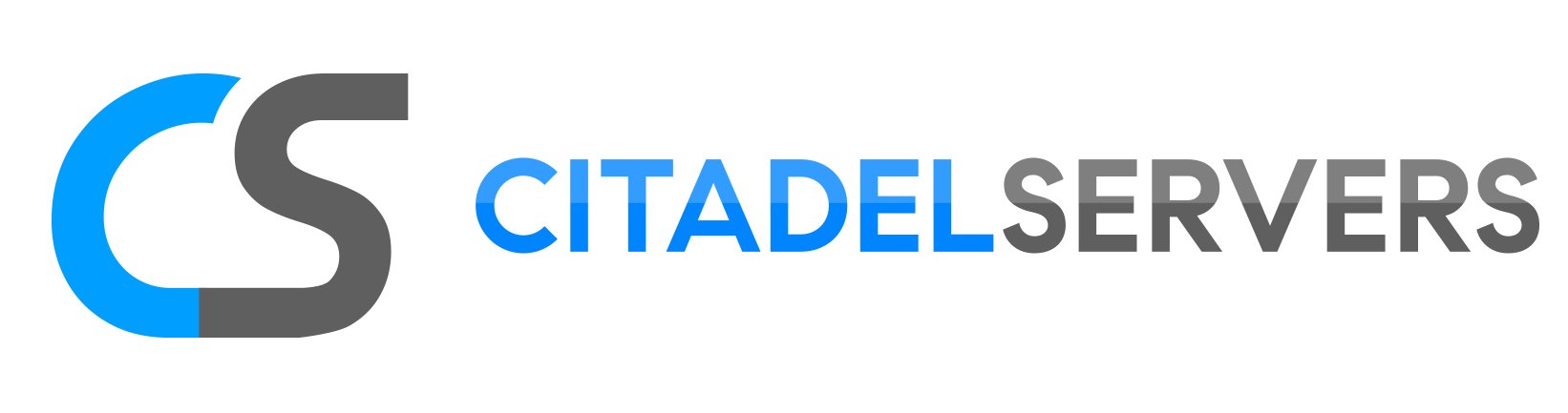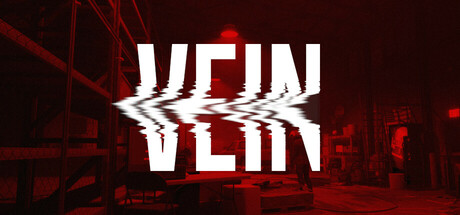
VEIN servers are fully customizable using console variables (cvars) placed in your configuration files.
You can edit most gameplay settings directly from your Game.ini or Engine.ini file under your VEIN server directory.
Click here to order your Vein server with Citadel Servers today!
Editing the Configuration
-
Stop your server in your Citadel Game Panel.
-
Open your
Game.inifile via Configuration Files. - Navigate the Game.ini file and open it via a Text editor
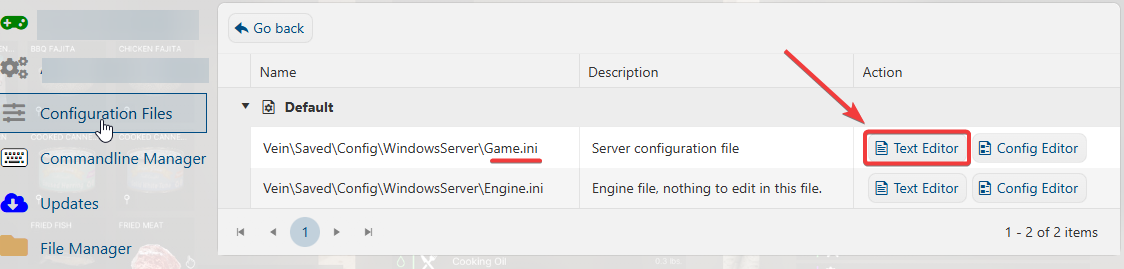
4. Add or modify settings under these sections:
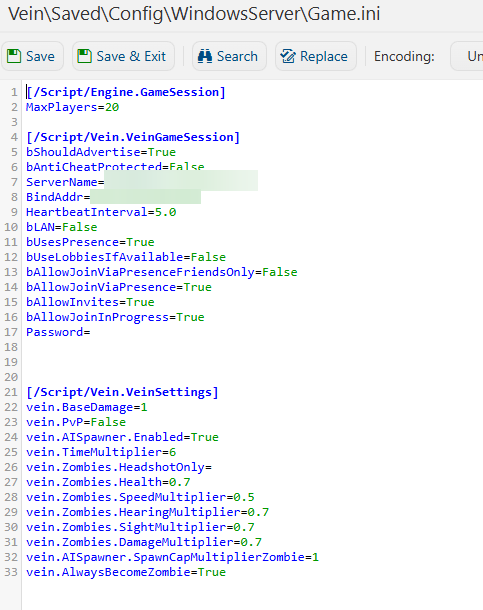
You can add any valid vein. variable here.
Common Gameplay Variables
| Setting | Default | Description | Recommended Range |
|---|---|---|---|
vein.PvP |
1 | Enables PvP combat. | 0 = Off, 1 = On |
vein.BaseDamage |
1 | Enables base damage. | 0 = Off, 1 = On |
vein.Time.TimeMultiplier |
16 | Controls world time speed (affects hunger/thirst indirectly). | 1–16 |
vein.Zombies.Health |
40 | Zombie health. | 0.1–100 |
vein.Zombies.SpeedMultiplier |
1 | Zombie movement speed. | 0.1–3 |
vein.Zombies.DamageMultiplier |
1 | Zombie attack strength. | 0.1–5 |
vein.Zombies.HearingMultiplier |
1 | How far zombies hear noise. | 0.1–2 |
vein.Zombies.SightMultiplier |
1 | How far zombies see. | 0.1–2 |
vein.ZombieInfectionChance |
0.01 | Chance of infection per hit. | 0–1 |
vein.AISpawner.Enabled |
1 | Enables AI/Zombie spawns. | 0 = Off, 1 = On |
vein.AISpawner.HordeMode |
0 | Enables horde attacks. | 0 = Off, 1 = On |
vein.ContainersRespawn.Enabled |
1 | Loot containers respawn. | 0 = Off, 1 = On |
vein.ContainersRespawn.Interval |
10800 | Loot respawn time in seconds. | 600–43200 |
vein.Scarcity.Difficulty |
2 | Loot availability. | 0–4 |
vein.Calendar.WaterShutoffTimeDays |
30 | Days before water stops. | 1–999 |
vein.Calendar.ElectricalShutoffTimeDays |
46 | Days before power stops. | 1–999 |
vein.Stats.XPMultiplier |
1 | XP gain rate. | 0.1–10 |
Applying Changes
-
Save your changes in the
Game.ini. -
Restart your VEIN server through the Citadel Game Panel.
-
Join the server and test your updated settings.
Console Variable List
Here we list some of the VEIN-specific gameplay settings/console variables that you can change, either in config files or via the in-game console.
Most of the commands in the console’s autocomplete can be put here.
Here’s a list. You can print a more up-to-date version to the log by entering PrintAllVeinSettings in a singleplayer game.
This list is incomplete and is only up to date with the writing of this article.
| Variable | Default | Description |
|---|---|---|
| AI / Horde / Spawning | ||
vein.AI.AsyncSensing |
1 | Compute AI sight asynchronously. |
vein.AISpawner.Enabled |
1 | Enables AI spawning. |
vein.AISpawner.EnableVirtualization |
1 | Enables AI virtualization. |
vein.AISpawner.FieldOfViewDot |
0 | Player FOV dot product (-1 to 1). |
vein.AISpawner.HordeMode |
0 | Enables horde mode. |
vein.AISpawner.Horde.Enabled |
1 | Enables horde spawning. |
vein.AISpawner.Hordes.ChancePerMinute |
0.05 | Average hordes spawned per minute. |
vein.AISpawner.Hordes.Duration |
120 | Duration of each horde event (seconds). |
vein.AISpawner.Hordes.MaxDistance |
25000 | Max distance before horde ends. |
vein.AISpawner.Hordes.NoiseEffect |
0.1 | Higher = more hordes from noise. |
vein.AISpawner.Hordes.ScentEffect |
0.5 | Higher = more hordes from scent. |
vein.AISpawner.SpawnCapMultiplier |
1 | Global AI spawn cap multiplier. |
vein.AISpawner.SpawnCapMultiplierZombie |
1 | Zombie-specific spawn cap multiplier. |
vein.AISpawner.ZombieCrawlerPercentage |
0.1 | Fraction of zombies that are crawlers. |
vein.AISpawner.ZombieLayerPercentage |
0.1 | Fraction of zombies that start asleep. |
vein.AISpawner.ZombieWalkerPercentage |
0.7 | Fraction of zombies that walk. |
| ☠️ Zombie Settings | ||
vein.AlwaysBecomeZombie |
0 | Players always turn into zombies on death. |
vein.ZombieInfectionChance |
0.01 | Chance to be infected by zombie hit. |
vein.Zombies.CanClimb |
1 | Zombies can climb obstacles. |
vein.Zombies.HeadshotOnly |
0 | Zombies only take headshot damage. |
vein.Zombies.Health |
40 | Zombie health points. |
vein.Zombies.SpeedMultiplier |
1 | Zombie movement speed. |
vein.Zombies.DamageMultiplier |
1 | Zombie attack damage multiplier. |
vein.Zombies.HearingMultiplier |
1 | Hearing sensitivity multiplier. |
vein.Zombies.SightMultiplier |
1 | Sight sensitivity multiplier. |
vein.Zombies.NavWalk |
1 | Zombies use nav walking. |
vein.Zombies.LayingDownDistance |
500 | Distance before zombies wake. |
vein.ZombieBuckets.GridSize |
20000 | Grid size for zombie spawns. |
vein.ZombieBuckets.MaxCount |
300 | Max zombie bucket count. |
vein.ZombieBuckets.RespawnTime |
300 | Time for zombies to respawn (seconds). |
| Time / World / Environment | ||
vein.Time.TimeMultiplier |
16 | Speed of in-game time. Lower = slower hunger/thirst. |
vein.Time.NightTimeMultiplier |
3 | Multiplier for night time speed. |
vein.Time.NightTimeMultiplierStart |
20 | Hour night speed starts. |
vein.Time.NightTimeMultiplierEnd |
6 | Hour night speed ends. |
vein.Time.ContinueWithNoPlayers |
0 | Time continues when no players online. |
vein.Time.StartOffsetDays |
0 | Day offset for new world. |
vein.Calendar.WaterShutoffTimeDays |
30 | Days before water stops. |
vein.Calendar.ElectricalShutoffTimeDays |
46 | Days before power stops. |
| Building / Bases | ||
vein.BaseDamage |
1 | Bases can be damaged. |
vein.BuildObjectDecay |
1 | Bases decay over time. |
vein.BuildObjectPvP |
1 | Players can damage bases. |
| Containers / Loot / Scarcity | ||
vein.ContainersRespawn.Enabled |
1 | Containers respawn loot. |
vein.ContainersRespawn.Interval |
10800 | Loot respawn time (seconds). |
vein.Scarcity.Difficulty |
2 | Loot difficulty (0=none, 4=impossible). |