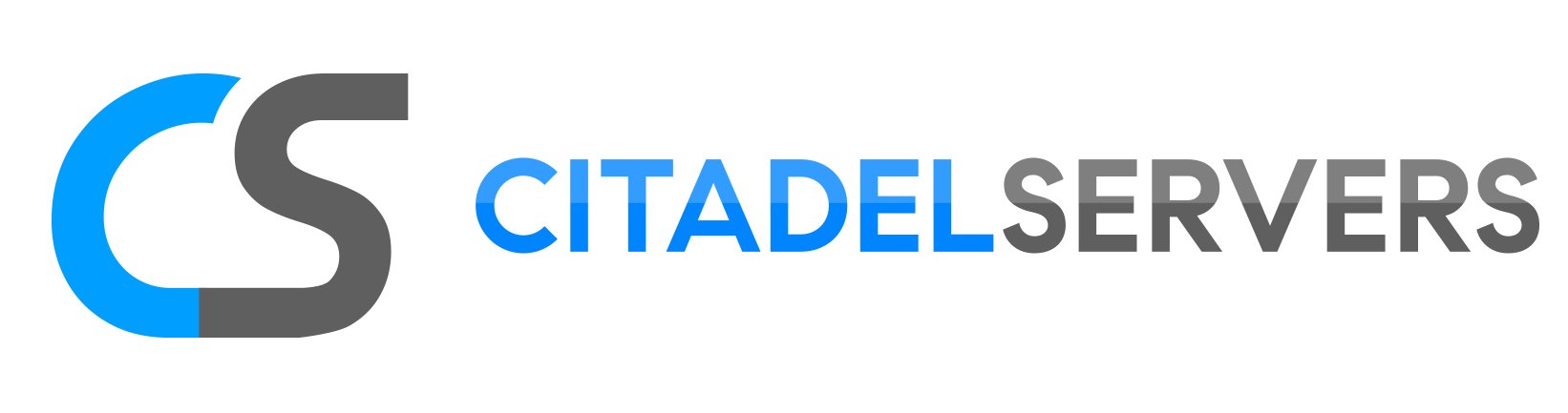This guide will show you how to generate a world size and random respawn.
1. Login to your Game Control Panel.
2. Go to Configuration Files, and click the Text Editor from the serverconfigmain.xml.
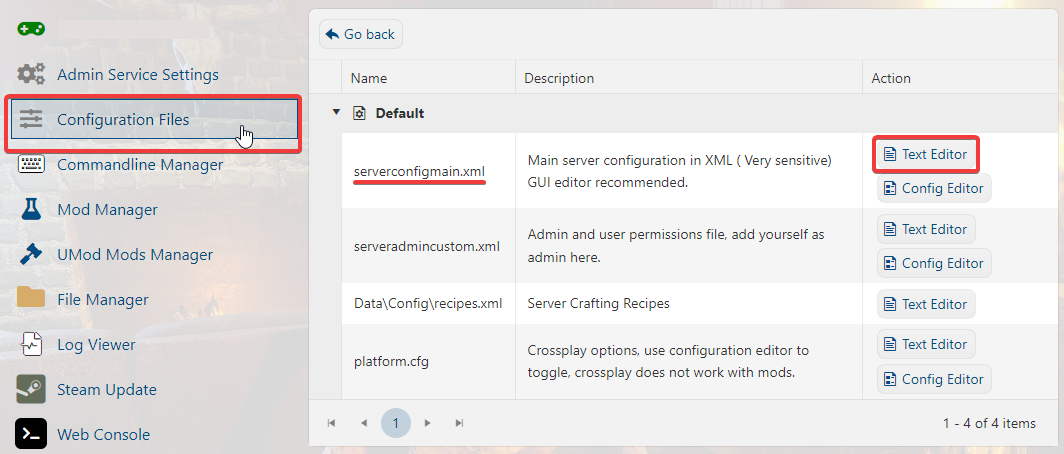
3. Find the World section and modify the size from the name="WorldGenSize"
For example, value="8192"/> (You can start at this map size for a test)
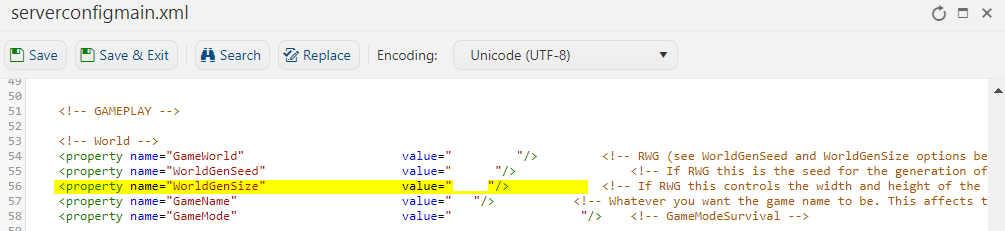
4. Then, you must put RWG from the name="GameWorld" and make sure it is indicated like this: value="RWG"/>
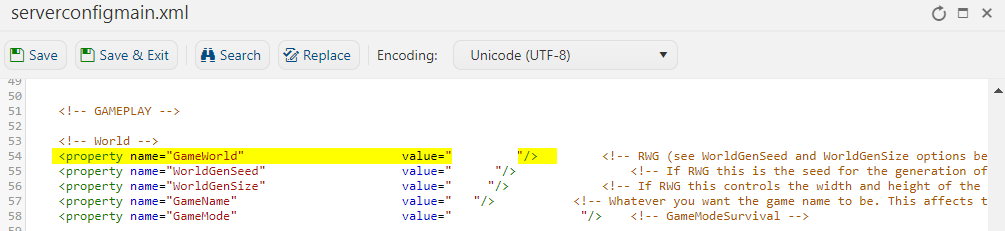
NOTE: For generating a world-size map, make sure it should always be a multiple of 1024. E.g. 1024, 2048, 3072, 4096...
Otherwise, the random map will not work if the multiplier size is not followed. Avoid exceeding more than 6000 in size if possible to have better server stability.
Did the above information not work for you?
Please click here to contact our support via a ticket.