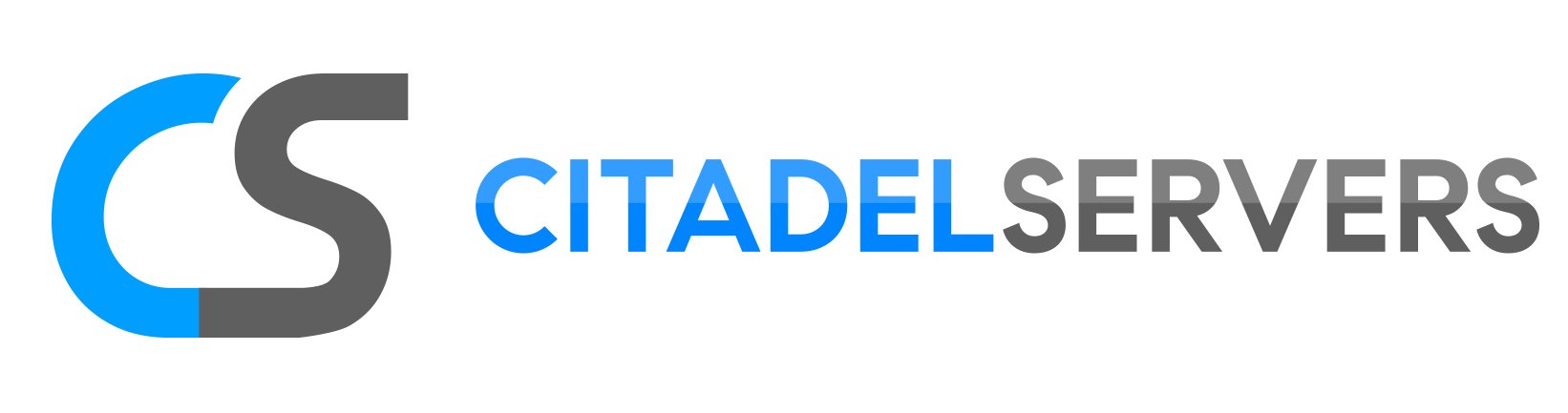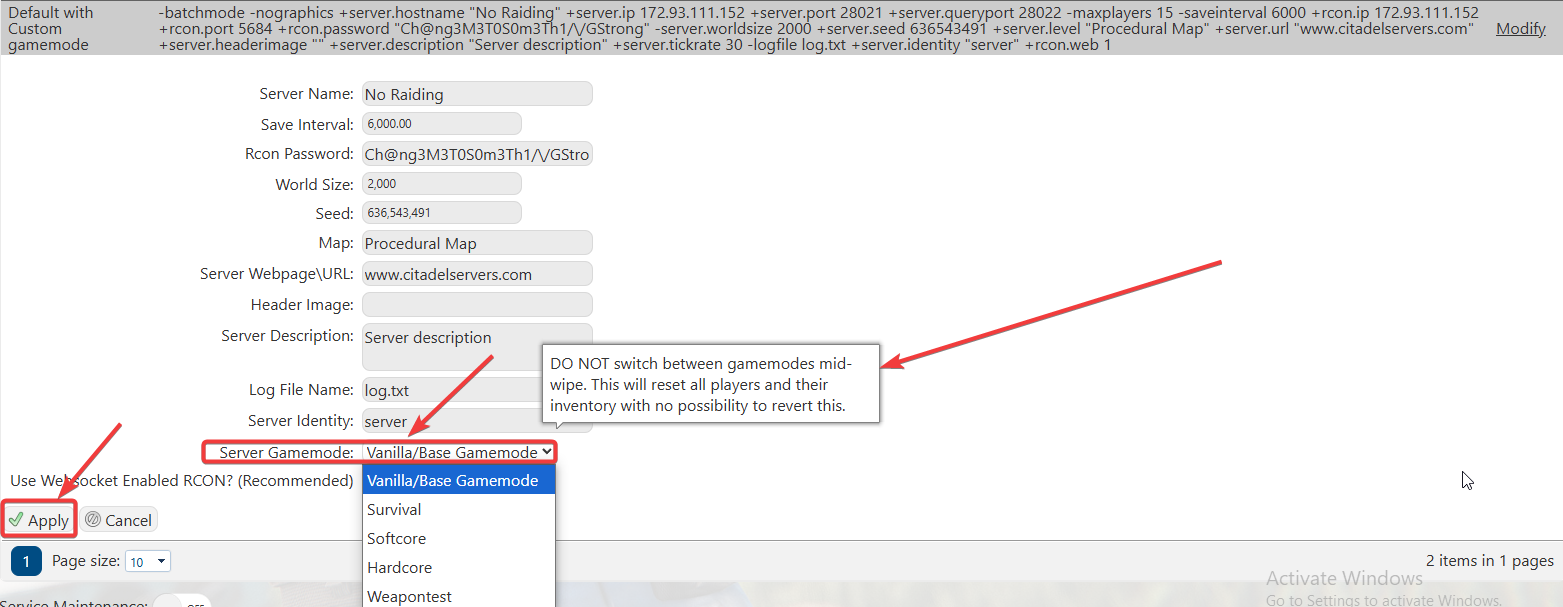For seasoned Rust players looking for an even tougher survival experience, the new Hardcore mode strips away several key features, making the world more brutal and unforgiving. Among the disabled elements are global chat, team formations, crawling while downed, and the map—forcing players to rely purely on their instincts and communication within a limited range.
In addition to these restrictions, Hardcore mode also introduces a cap of 5 sleeping bags per player, while local chat range is reduced to just 100 meters, intensifying the difficulty and fostering a more immersive survival experience.
How to Enable Hardcore Mode on Your Rust Server
Follow these steps to activate Hardcore mode on your server:
1. Access the Game Panel – Log in and navigate to your Rust server settings.
2. Stop the Server – Before making any changes, click the Stop button to prevent disruptions.
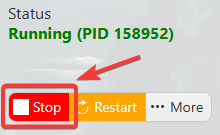
3. Modify the Game Mode – Go to the Commandline Manager tab and select Custom Game Mode.
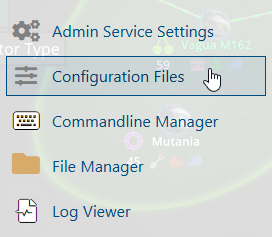
4. Enable Hardcore Mode – Click on Server Gamemode, choose Hardcore, then hit Apply and Start the server.
(NOTE: DO NOT switch between gamemods mid wipe. This will reset all players and their inventory with no possibility to revert this.)