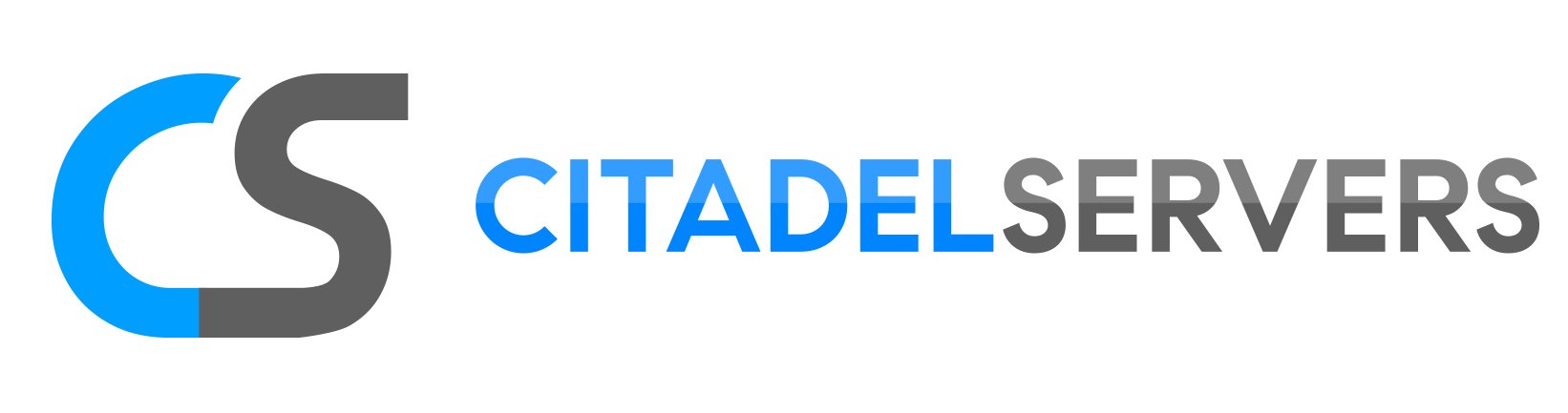This guide will show you how to enable/disable Tree Regrowth on your The Forest Server
In The Forest, tree regrowth offers a dynamic way to replenish the environment after players cut down or damage trees. This feature helps maintain a renewable source of wood while preserving the game world's natural balance. Server hosts can fine-tune the regrowth rate, creating gameplay that prioritizes either sustainability or resource scarcity. Thoughtful regrowth management ensures a steady supply of materials and supports long-term survival and environmental stability on any server.
Enabling Tree Regrowth on your The Forest Server
1. Log in to your Game Control Panel.
2. Before making any modifications, stop the server from running by clicking the Stop button.

3. Navigate to the Configuration Files section.
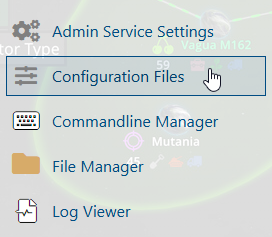
4. On the Configuration tab, look for server.cfg file. Click the Text Editor.
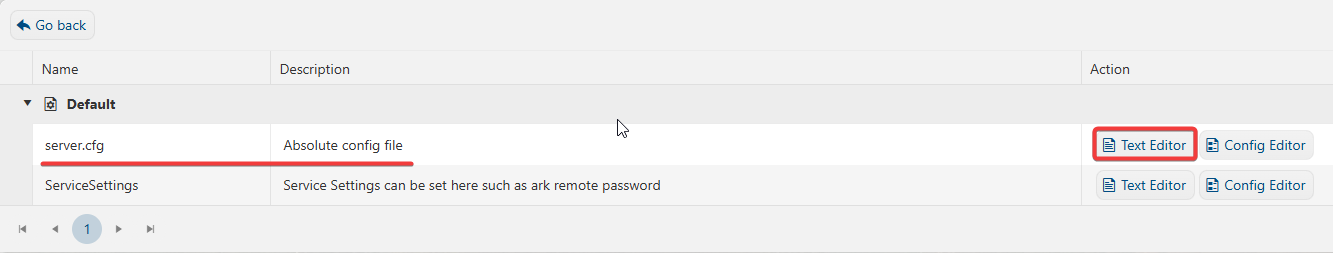
5. On the Text Editor, look for Regrow Trees lines. Set the value to ON in order to enable the regrow of trees.
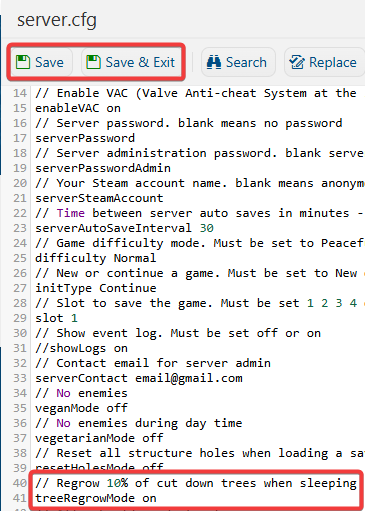
6. After editing, click Save to apply the changes.
Start the server and enjoyment a more peaceful gameplay and environment.