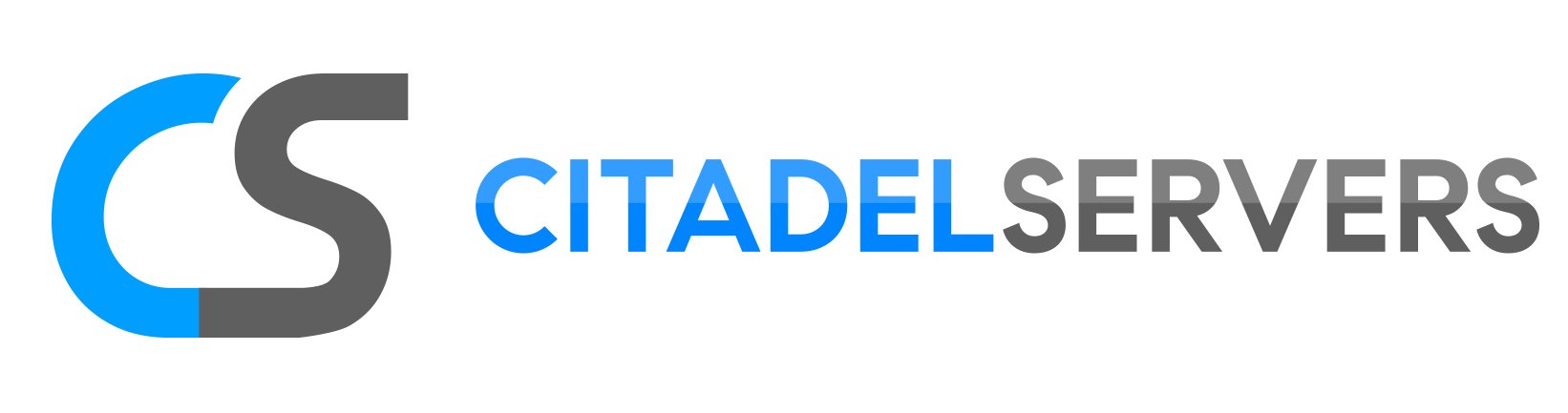This guide will show you how to change the map cycle on your Killing Floor 2 server.
Click here to order your Killing Floor 2 server with Citadel today!
Rotating maps is one of the best ways to keep your Killing Floor 2 server fresh and exciting. Whether you're aiming to challenge your players with new layouts or simply want to showcase the full variety of environments the game offers, customizing your map cycle is a powerful tool. In this guide, we'll walk you through how to modify the map rotation settings—so your server can deliver dynamic gameplay that keeps players coming back for more.
Changing the Map Cycle on your Killing Floor 2
1. Log in to your Game Control Panel and navigate to your service.
2. Before making any modifications, stop the server from running by clicking the Stop button.

3. Navigate to Configuration Files.
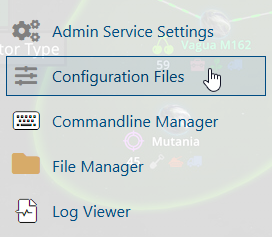
4. On the Configuration Files, you will see the System\KillingFloor.ini file which is the General Server Config. Click the Config Editor.
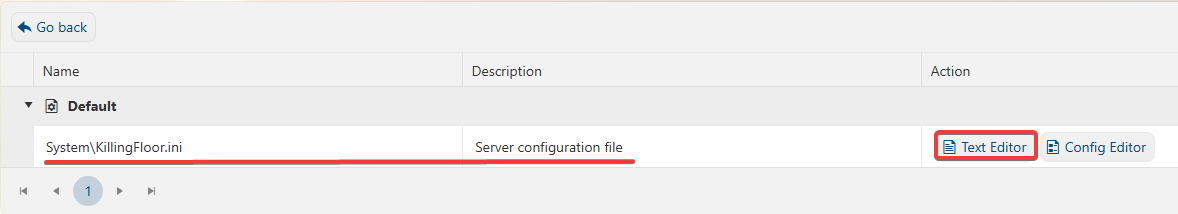
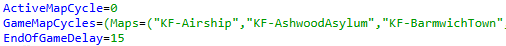
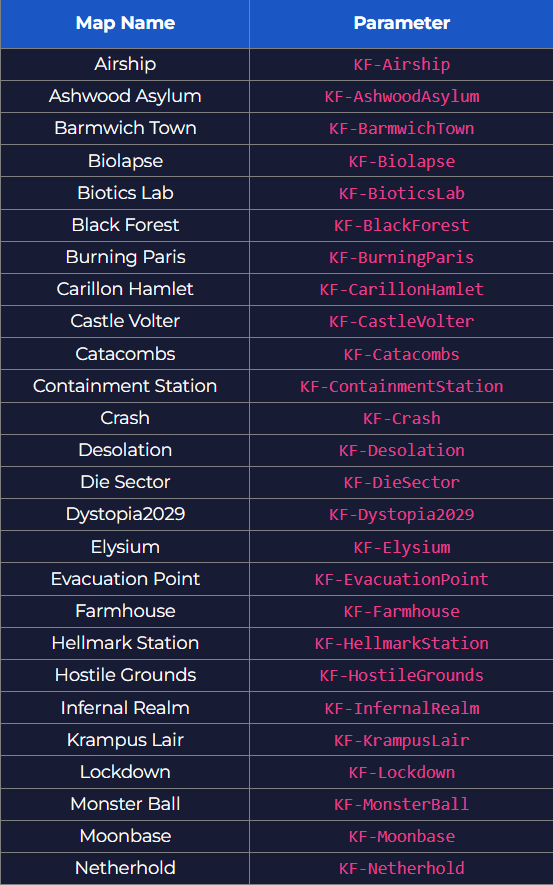
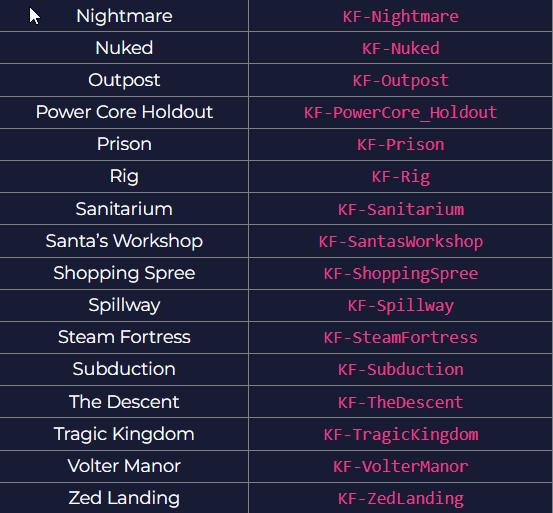
6. After editing, click the Save button to apply the changes.
![]()
Did the above information not work for you? Please contact our support via ticket.