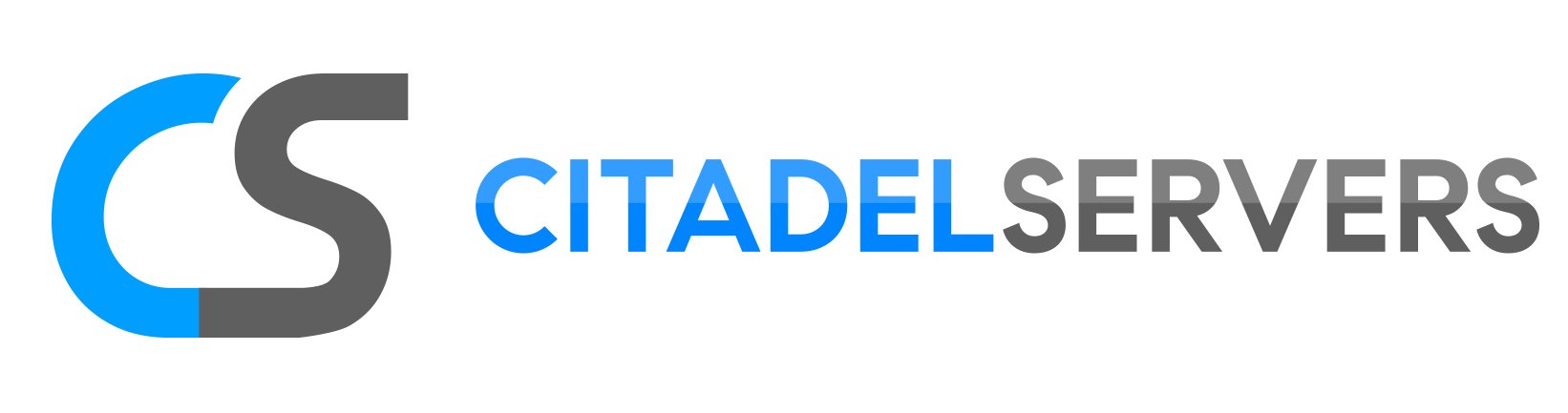If you're having trouble starting your Necesse server, don’t worry — this guide covers the most common errors and how to fix them.
Looking for a Necesse game server? Click here to order your server!
No Active Commandline
This error occurs when no command line is selected or activated for your server.
How to Fix:
Log in to your Citadel Servers game panel.
Navigate to your Necesse server
Go to the Commandline Manager.
Select a commandline configuration by clicking Modify, then click Apply to activate it.
The active commandline will be highlighted in bold once it’s activated on your server.
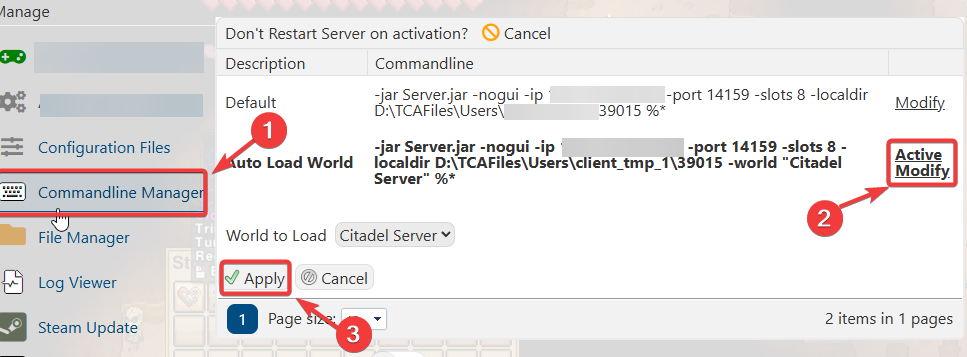
Server Is Not Updated
This happens when the Necesse version on your server is outdated compared to the latest game version.
How to Fix:
Stop your server.
In your game panel, navigate to Steam Update.
Click Steam Update to start the update.
Once complete, start your server again.
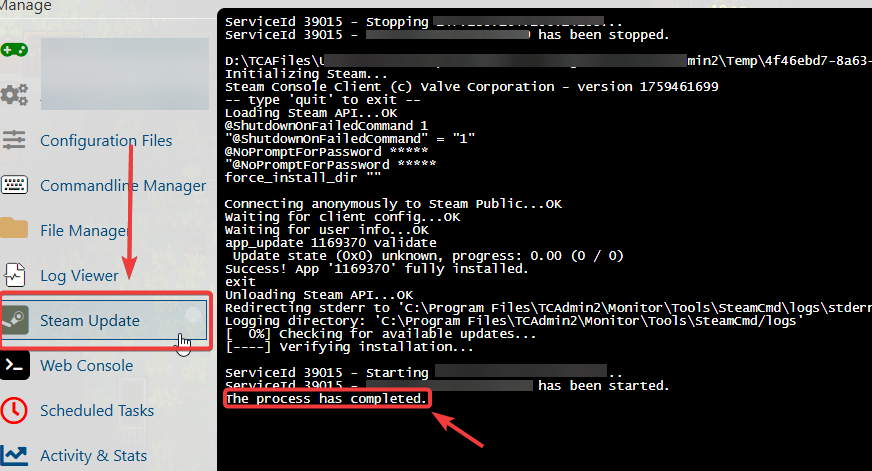
No World Loaded
The server fails to load a world because no valid world is linked in the command line.
Go to your Commandline Manager. Check if a World is selected.
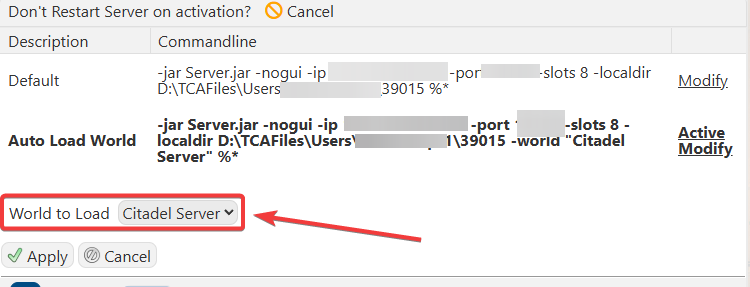
Ensure the world actually exists in the /saves directory.
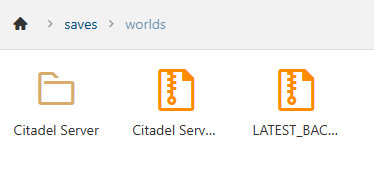
If not, create a new world by running the game locally and uploading to your server or generating one on the server.
you can follow our guide on how to upload your saved progress here.
Save and restart the server.
World Name or MOTD Has Special Characters
The server cannot start if your World Name or Message of the Day (MOTD) contains special characters or symbols.
In your Server Config, check the World Name and MOTD fields.
Remove any special characters (such as ! @ # $ % ^ & * ( ) etc.)
Save the changes and restart your server.
If your Server Name, World Name, or MOTD contains special characters, an error similar to this will appear when you try to start your server.
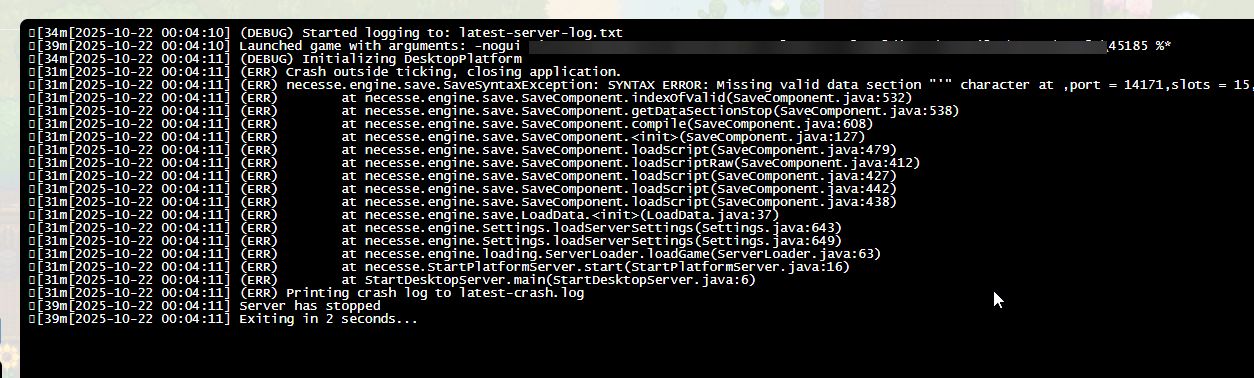
Did the above information not work for you? Please click here to contact our support via a ticket.