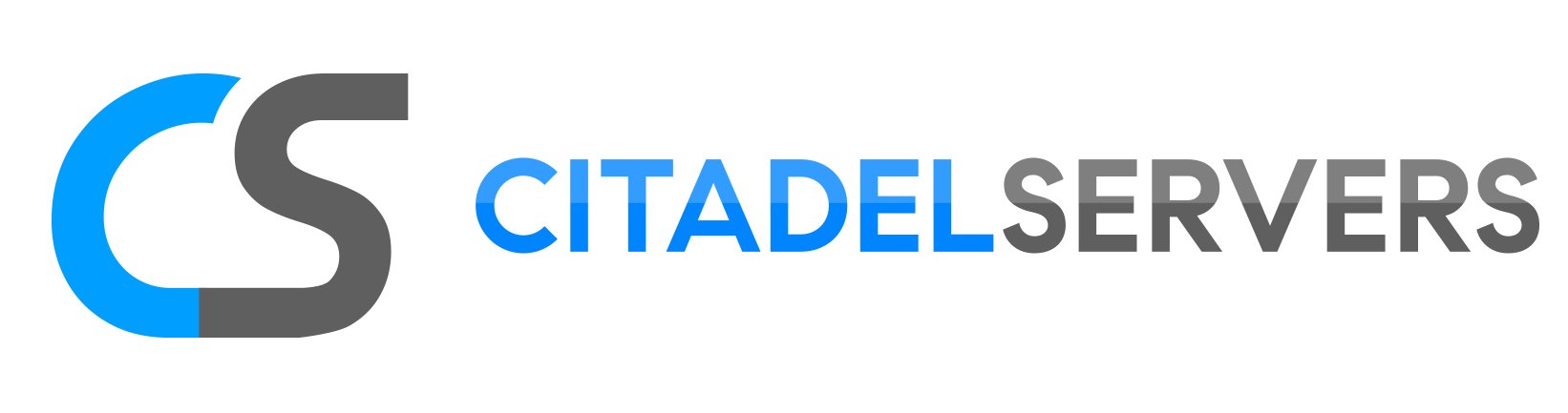This guide will show you have to install mods to your CryoFall server.
Click here to order your Cryofall server with Citadel today!
Stop your server before making any changes.
Transfer the mod files through your game panel fine manager > Data/Mods directory on your server.
We highly recommend using FTP to upload the files.
You can follow this guide for detailed instructions:
Accessing your files via FTP
Open the ModsConfig.xml file found in the Configuration Files section of your game panel.
Add your mod to the file by editing it as shown below:
<?xml version="1.0" encoding="utf-8" standalone="yes"?>
<mods>
<mod>core_1.0.0</mod>
</mods>
After adding your mod:
<?xml version="1.0" encoding="utf-8" standalone="yes"?>
<mods>
<mod>core_1.0.0</mod>
<mod>ModFileNameHere</mod>
</mods>
Save the file in the top left and startup your server.