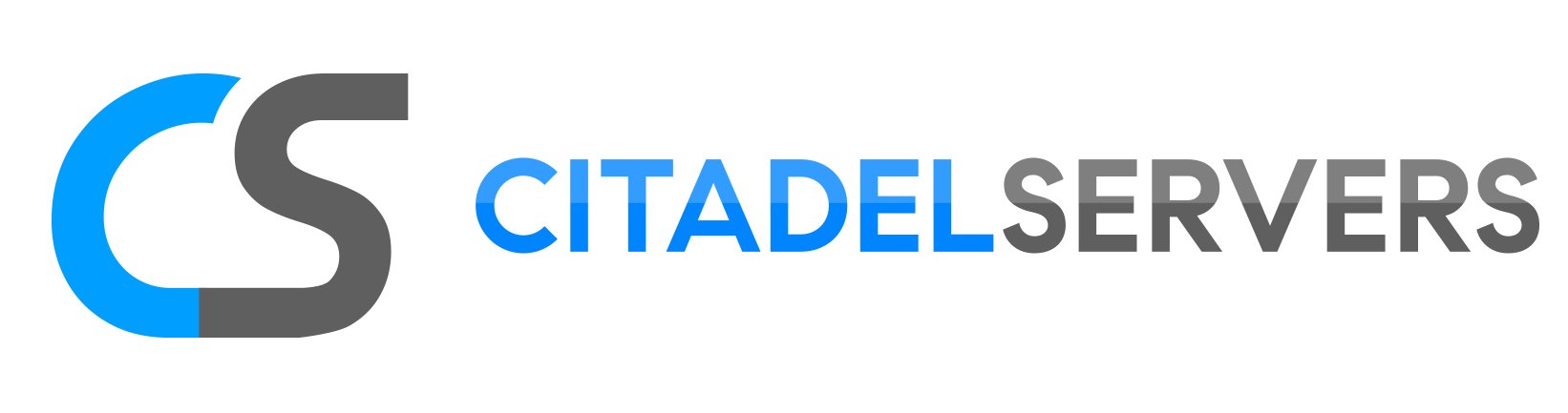This guide will help you analyze and find a resolution to why you cannot see your Don't Starve Together server in the game list.
Not a client yet? Order a Don't Starve Together server today with Citadel Servers
Here, you will find some common causes and resolutions for your server not showing up in the server list:
Q: I just bought my server and I can't see it in the list?
A: You first need to do a quickstart setup on your server, you can find out how to do this in this link.
Most importantly, you need to set a server token for your server. (Read this guide to learn more).
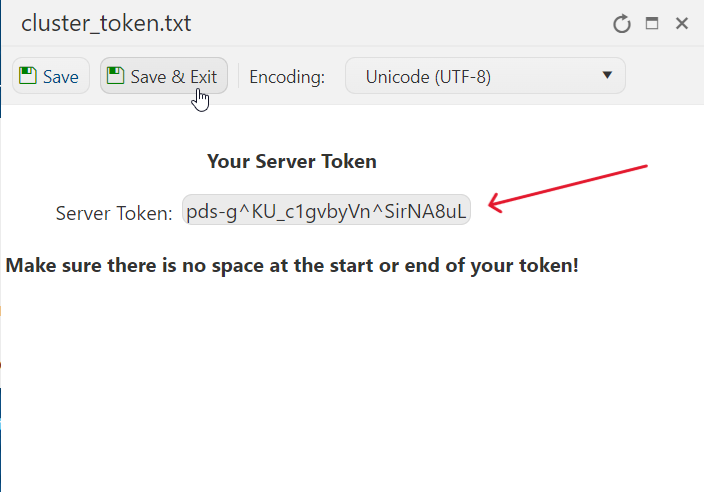
Q: I have a server token setup and there is no error message about the server token now, but I still don't see it?
A: Have you run steam update? The most common problem is that Klei updates DST and your local steam game updates,
but your server has not updated. To resolve this, run the "Steam Update" button in your game panel.
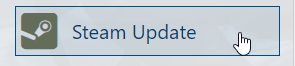
Q: Neither of the above worked for me?
A: Did you run the Don't Starve Together Beta? This is a different version of the game entirely.
The only way to resolve this is to reinstall your server as the core files have changed completely and a steam update will not work.
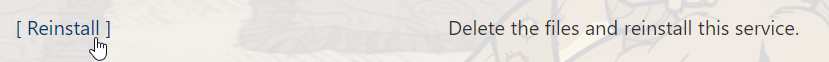
Did the above steps not work for you? Please contact our support and we'll help you out!