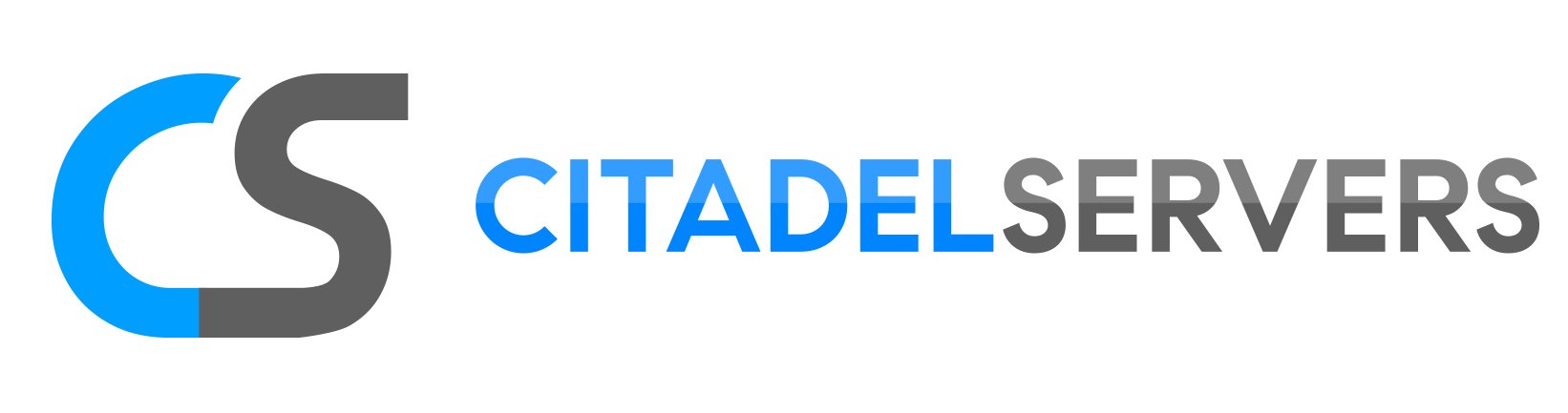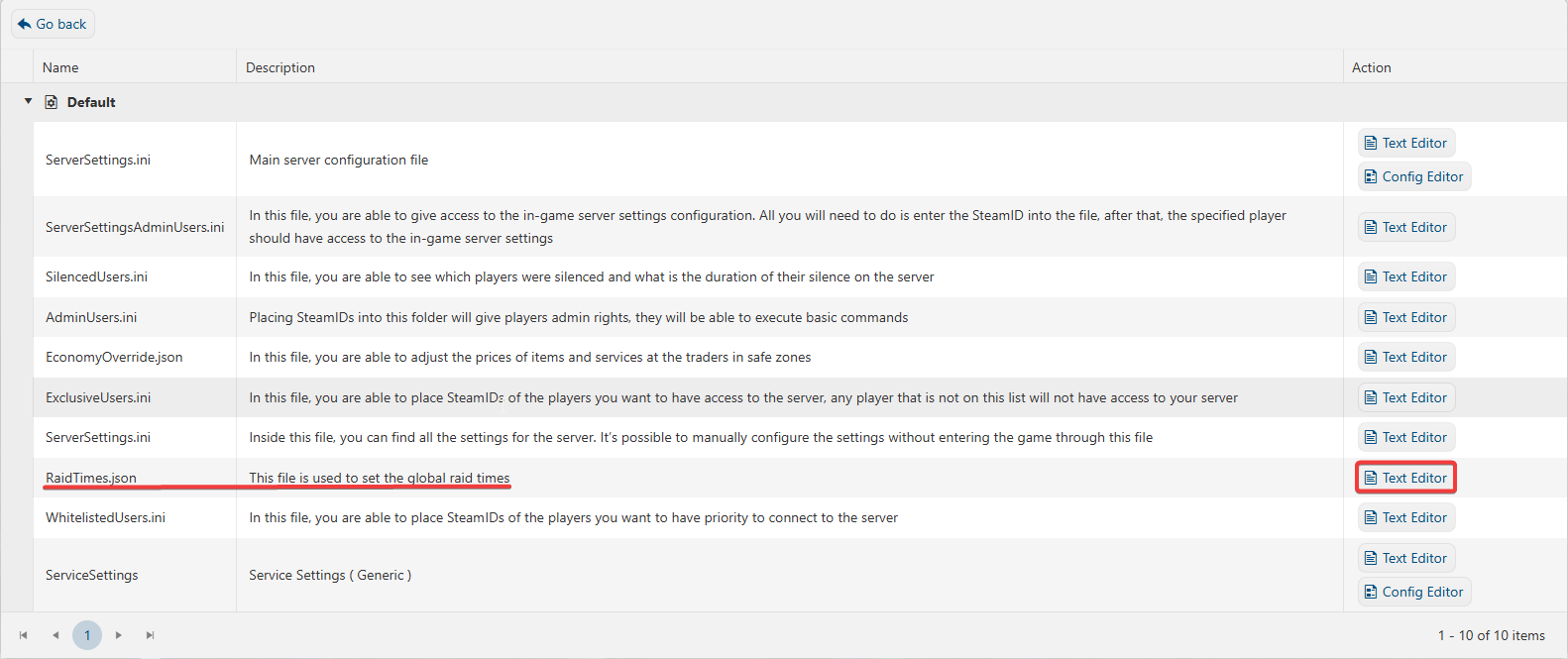This guide will show you how to configure your Raid Times on your SCUM server.
Click here to order your SCUM server with Citadel Servers today!
By default, active raid times and days will be displayed with the welcome message and with the message of the day. If nothing is set in the RaidTimes.json, protection for bases will not be active.
If there is any issue with the RaidTimes.json configuration, error messages will be displayed in the raid_protection.log. The same day can be used in different "raiding-times" entries unless it has overlapping times. (Also shown in the example below)
Configuring Raid Times
The limit for the raid times is set to 50 different entries, this means that you can have 50 raid times set up. every day, even if in the same string will count as
1 entry (example "day": "Monday, Wednesday, Friday" will count as 3 different entries).
1. Log in to your Game Control Panel.
2. Before making any modifications, stop the server from running by clicking the Stop button.

3. Go to the Configuration Files Tab.
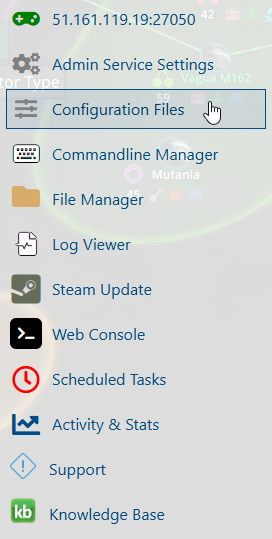
4. For the Configuration Files, select the RaidTimes.json file and click the Text Editor Button.
5. On the file, configure your Raid Times based on your preferences.
Explanation of individual fields:
day - determines the days on which raiding times will be active.
Possible arguments:
- "day": "Weekend" - It will include Saturday and Sunday as active days.
- "day": "Weekdays" - It will include Monday, Tuesday, Wednesday, Thursday, and Friday as active days of raiding.
- "day": "Monday-Wednesday" - It will include all days in between the range given.
- "day": "Monday,Wednesday,Friday" - It will include individual days as active days of raiding.
- "day": "Thursday" - It will include only the given day as an active day of raiding.
- "day": "Mo,Tu,We,Th,Fr,Sa,Su" - All of the days can also be written with short variants (first 2 letters of the name)
time - determines the times when raiding will be allowed.
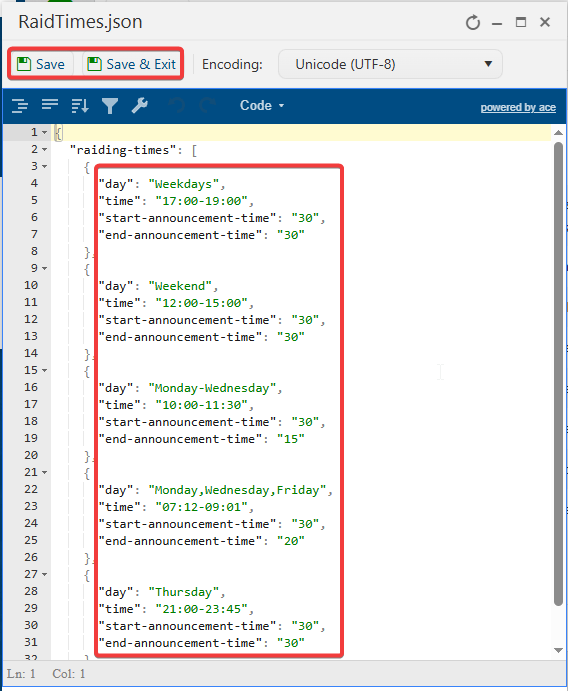
6. After editing, click Save to apply the changes.
Start your server and jump back into the action with confidence.
Did the above information not work for you?
Please click here to contact our support via a ticket.