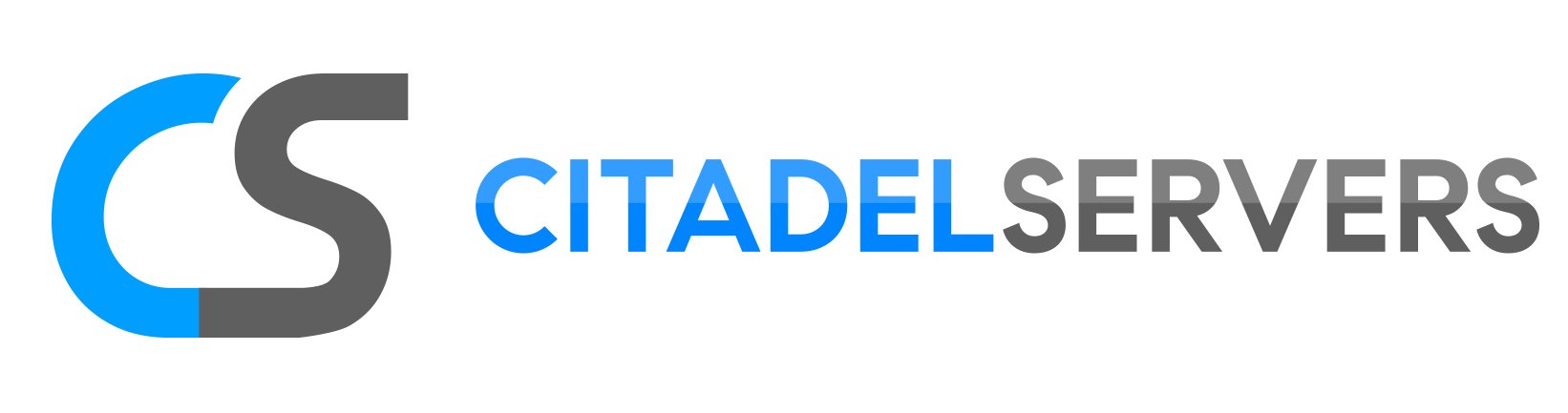This guide will show you how to adjust Max Players on your No One Survived Server
Buy your No One Survive Game Server Here!
Adjusting the maximum player count on a No One Survived server gives administrators flexibility to shape the gameplay experience to fit their community’s needs. Raising the player cap fosters a lively, collaborative environment, ideal for large-scale teamwork and social interaction. Lowering it, on the other hand, can encourage a more intimate and tactical setting, where each player’s role becomes more impactful. This setting lets server hosts fine-tune the balance between cooperation and challenge, ensuring players enjoy the experience that best matches their preferred style of play.
Adjusting the Max Players on your No One Survived Server
1. Log in to your Game Control Panel.
2. Before making any modifications, stop the server from running by clicking the Stop button.

3. Navigate to the Configuration Files section.
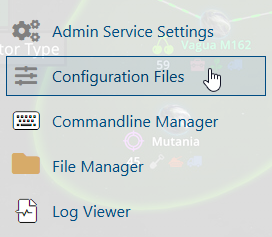
4. On the Configuration Files, look for WRSH\Saved\Config\WindowsServer\Game.ini file and click the Text Editor beside the Config Editor.
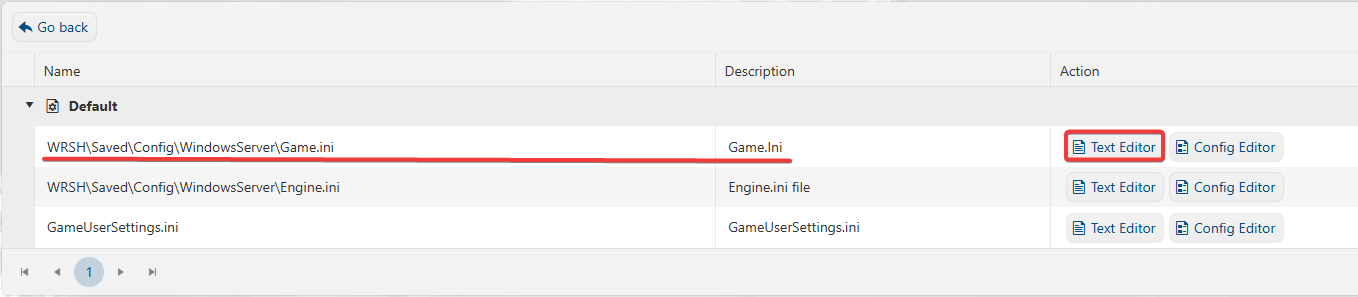
5. On the Text Editor, look for the Max Players line, adjust based on your preferred number of players.

6. After editing, click Save to apply the changes.
You can now start playing on your server and enjoy a more competitive experience.
Please click here to contact our support via a ticket.