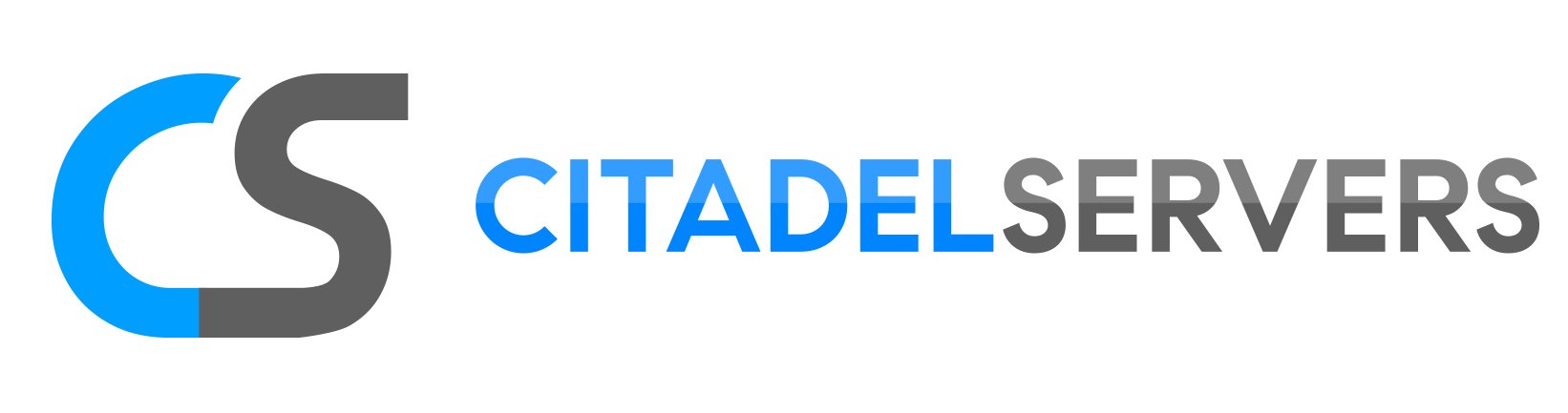This guide will show you how to add yourself as an admin.
Click here to order your Cryofall server with Citadel today!
- Stop your server from the game panel.
- Go to Configuration Files.
- Open Config Editor or Text Editor next to
ServerSettings.xml(either works; one will overwrite the other). - Find the section:
<!-- Comma-separated list of server operators (users with admin access). --> <server_operators_list></server_operators_list> - Add your in-game username between the tags. Example:
<server_operators_list>PingJacob</server_operators_list> - To add multiple admins, separate names with commas:
<server_operators_list>PingJacob,PingSteve,PingJeremy</server_operators_list> - Save the file (top left) and start your server.