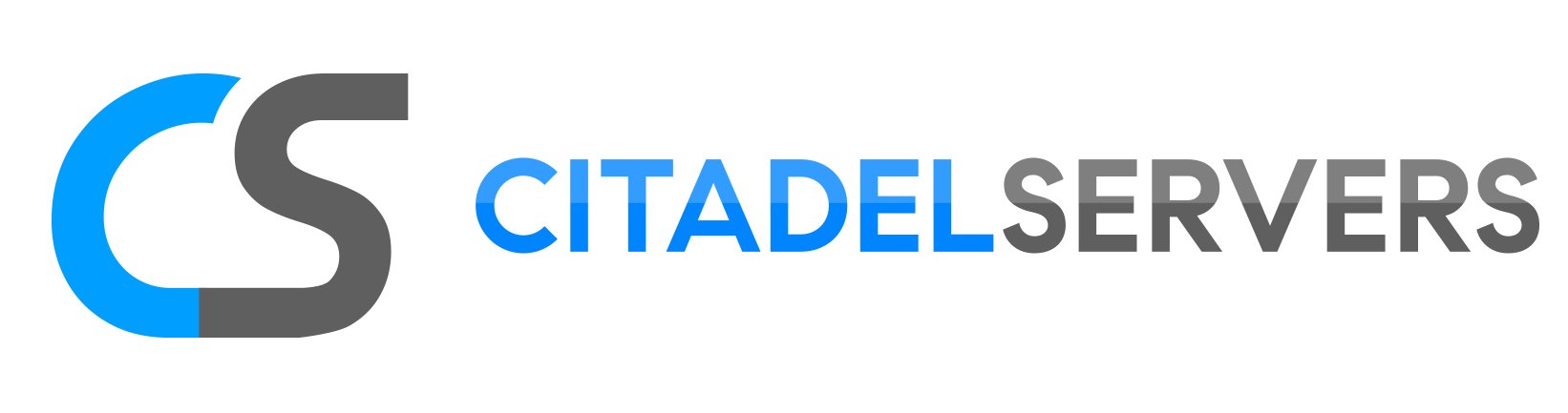This guide will show you how Spawn Special Zombies on your No One Survived Server
Buy your No One Survive Game Server Here!
Spawning a special zombie in a No One Survived server adds an exciting layer of challenge and variety to the gameplay experience. Using the admin console, server administrators can summon powerful variants such as armored zombies, explosive types, or elite infected that push players to adapt their combat strategies and work together more effectively. These special zombies can be used for dynamic events, surprise encounters, or custom mission scenarios. When used thoughtfully, they enrich the survival atmosphere and keep seasoned players on their toes.
Spawning Special Zombies on your No One Survived Server
1. Log in to your Game Control Panel.
2. Before making any modifications, stop the server from running by clicking the Stop button.

3. Navigate to the Configuration Files section.
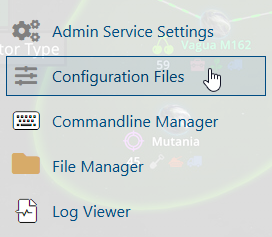
4. On the Configuration Files, look for WRSH\Saved\Config\WindowsServer\Game.ini file and click the Text Editor beside the Config Editor.
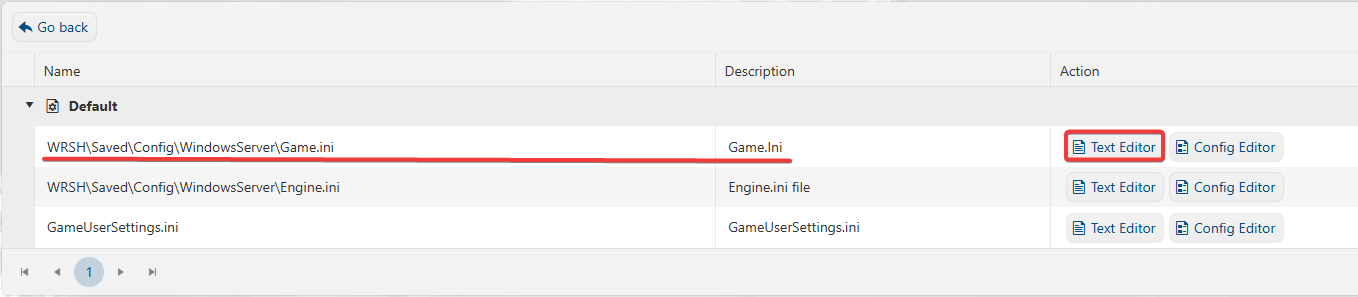
5. On the Text Editor, look for the SpecialZombie line, change the value of the setting from False to True.
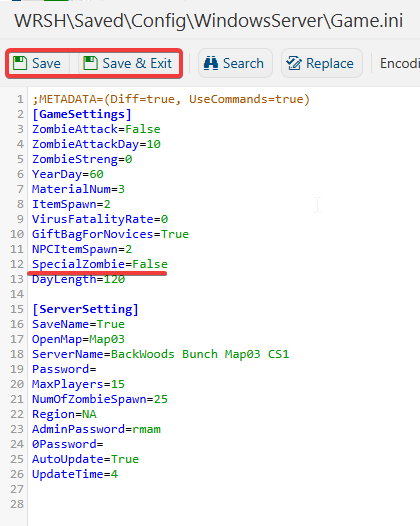
6. After editing, click Save to apply the changes.
You can now start playing on your server. Enjoy a more competitive, intensified and thrilling experience.
Did the above information not work for you?
Please click here to contact our support via a ticket.